Retreiving Annotation via biomart
Annotation from BioMart with Ensembl names is most flexible way to retrieve tabular annotation for an organism.
Ensembl’s BioMart is a powerful data mining tool that allows researchers to easily access and download a wide range of genomic annotations for various organisms. BioMart enables users to filter and retrieve specific datasets from the Ensembl database, including gene annotations, sequence information, and comparative genomics data. This resource is highly customizable, offering the ability to select specific attributes, such as gene IDs, transcripts, protein sequences, and more, tailored to the user’s research needs.
Lets download the current annotation for Mouse.
- The Biomart start page should look like …
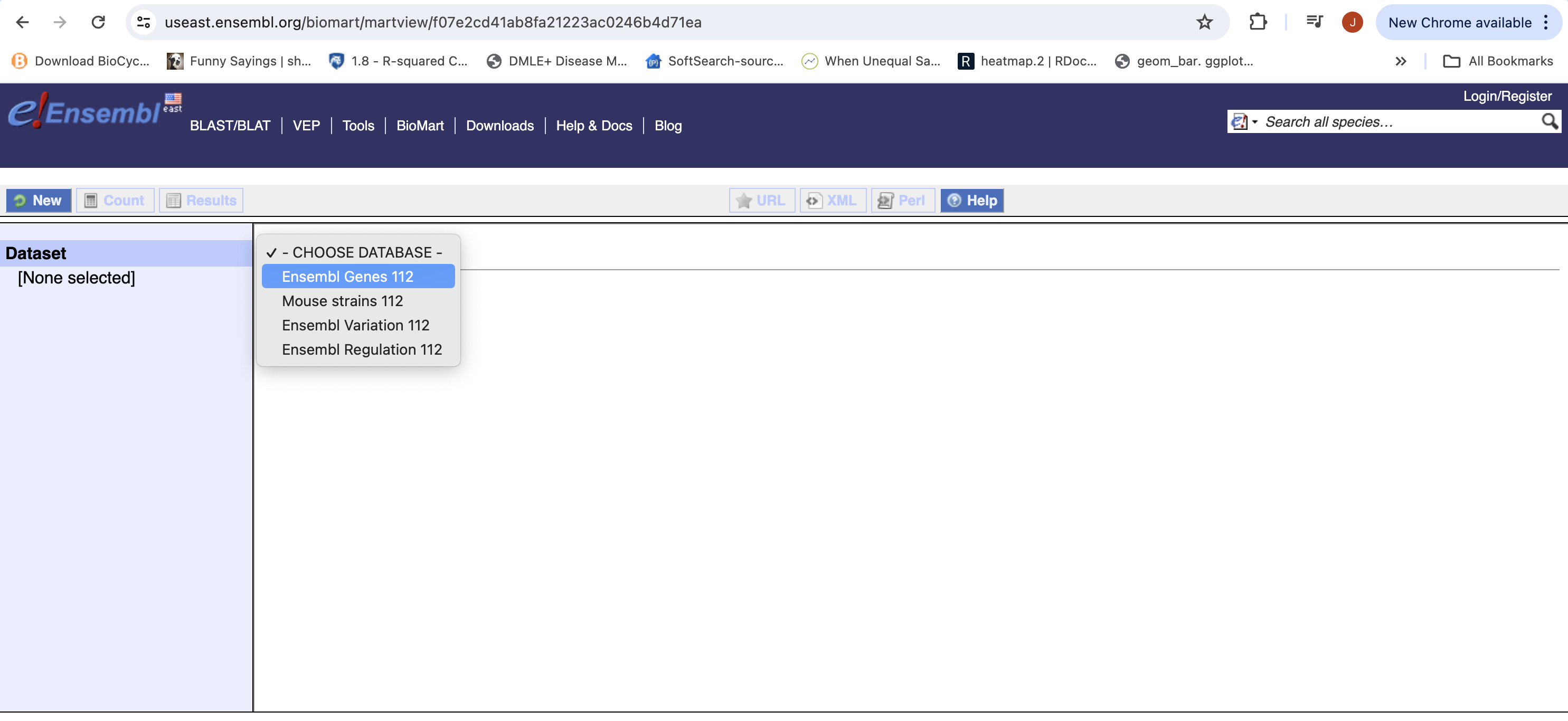
- First select the dataset, for gene expression experiment select Ensembl Genes 112 (version 112). The current version as of this workshop.
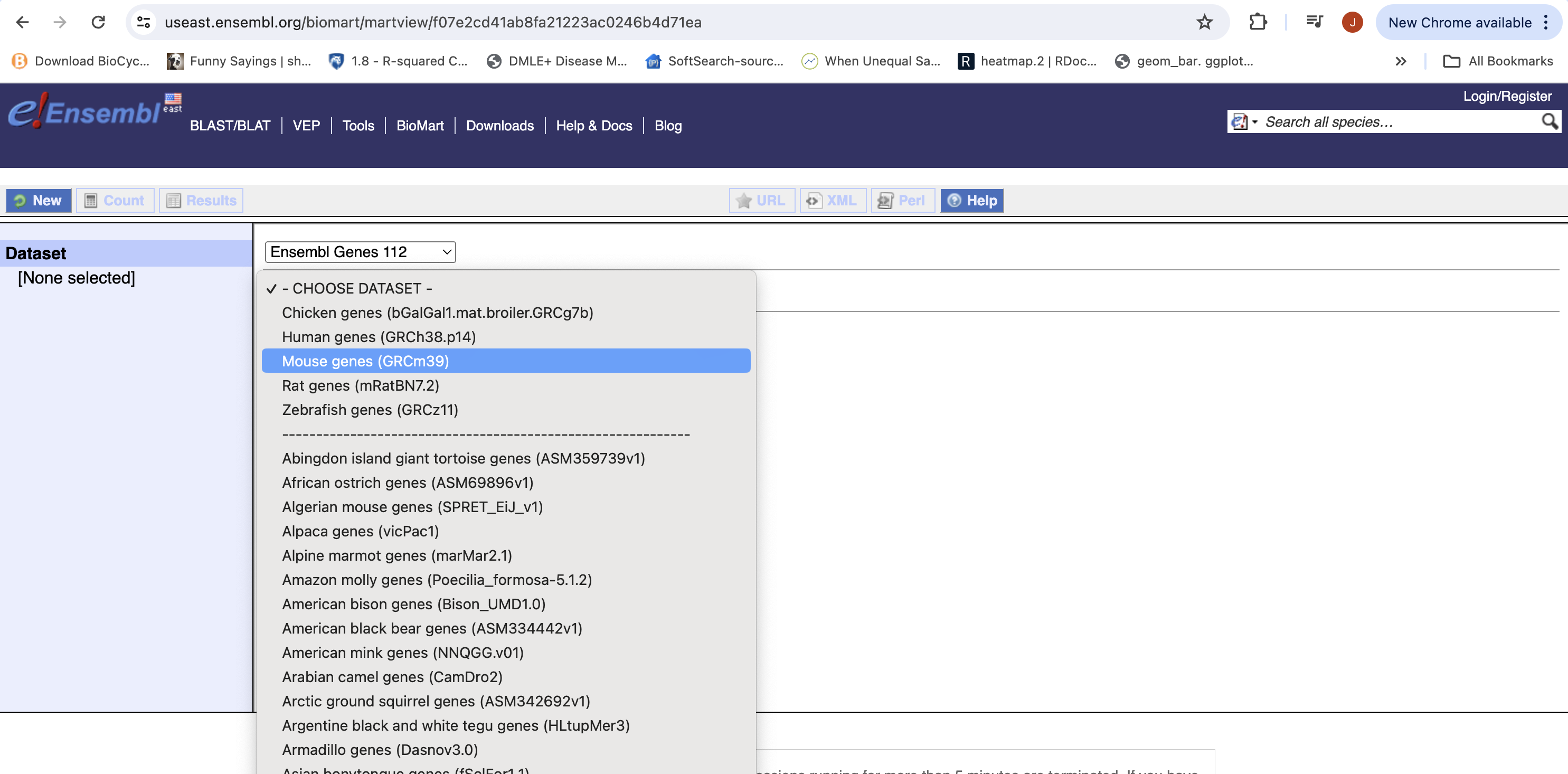
- Then the Organism, Here Mouse genes which is based on the GRCm39 genome.
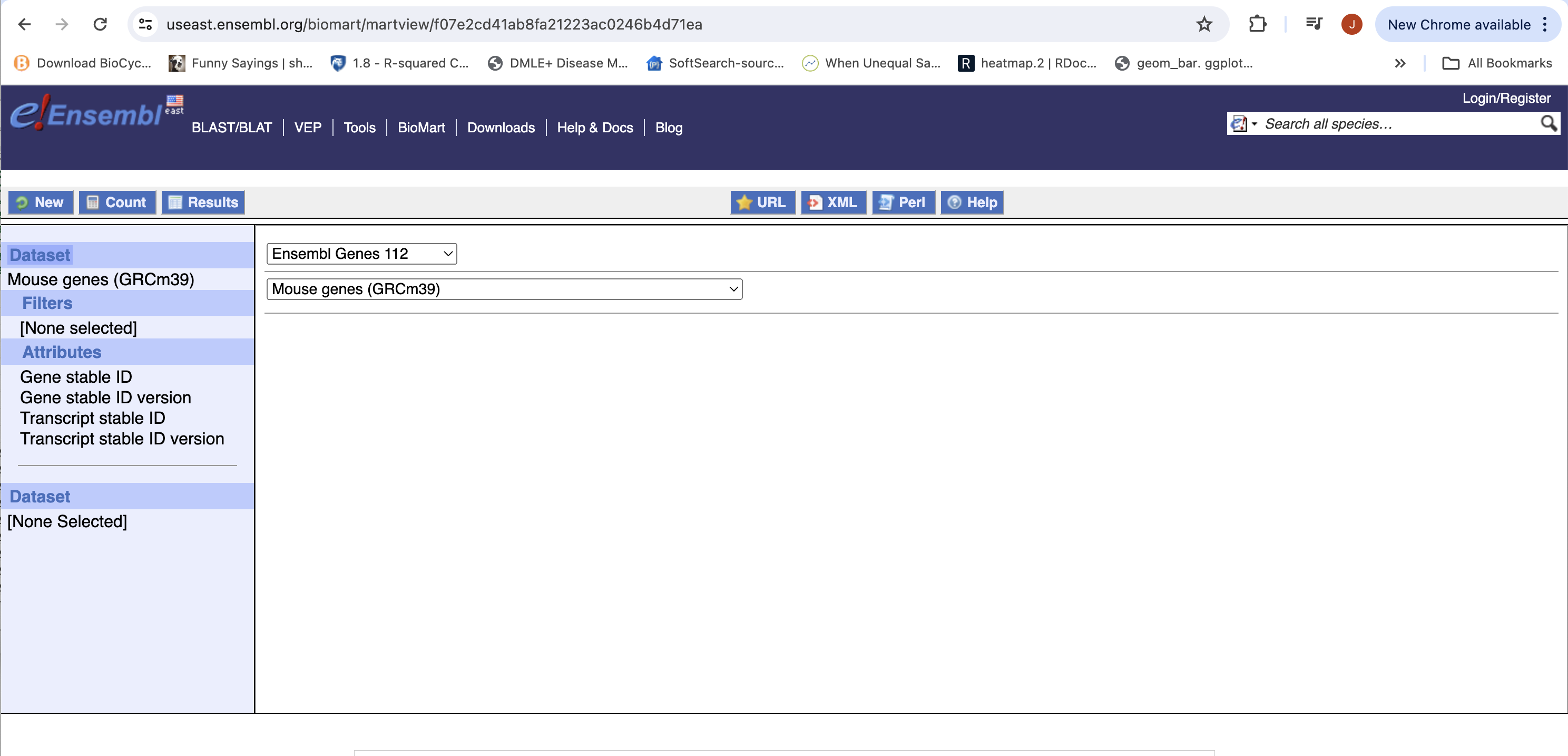
- You can choose to filter to only a subset of genes. Or a chromosome, or regions. We won’t filter here. BY default, all genes in the genome are selected.
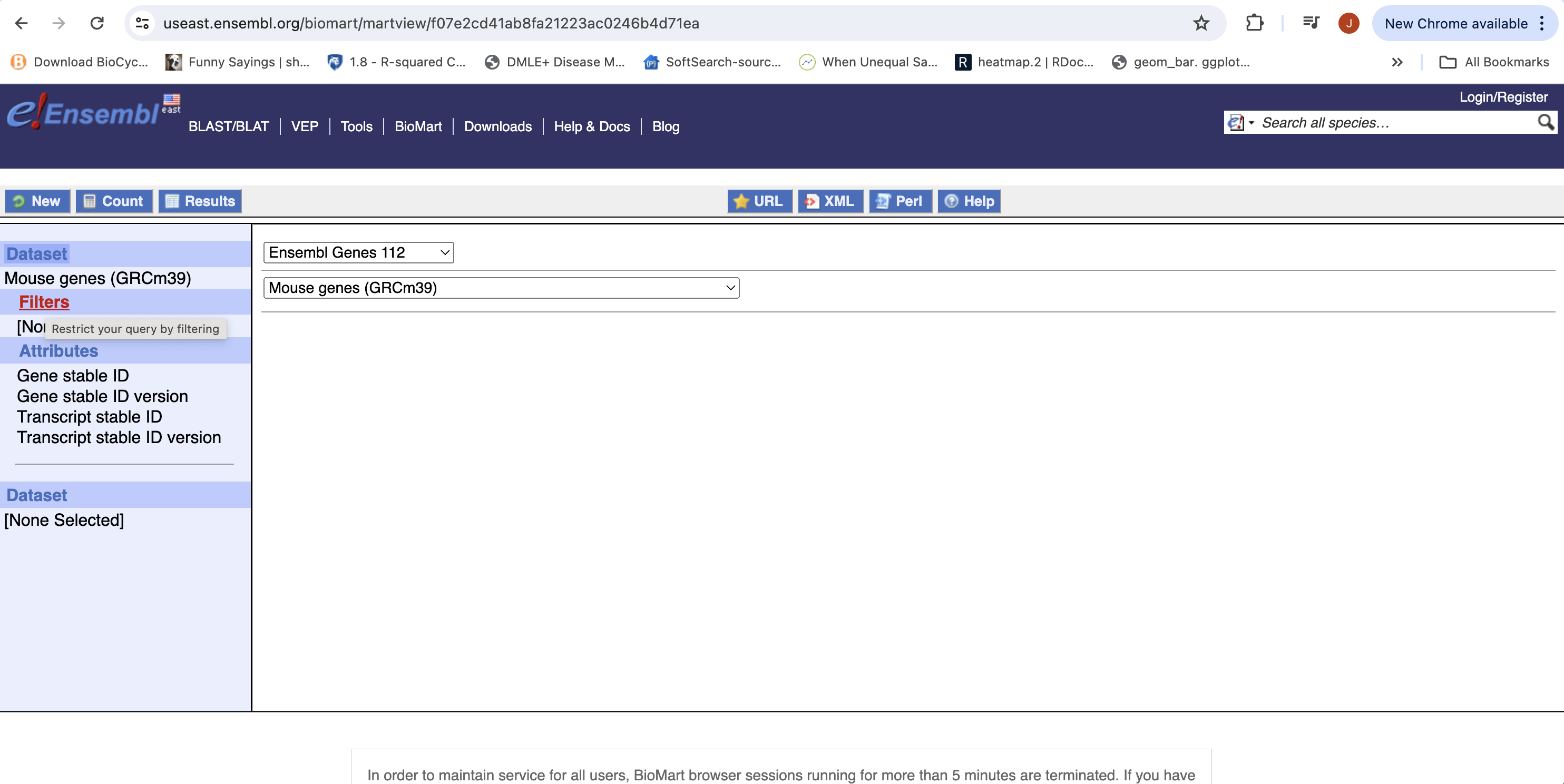
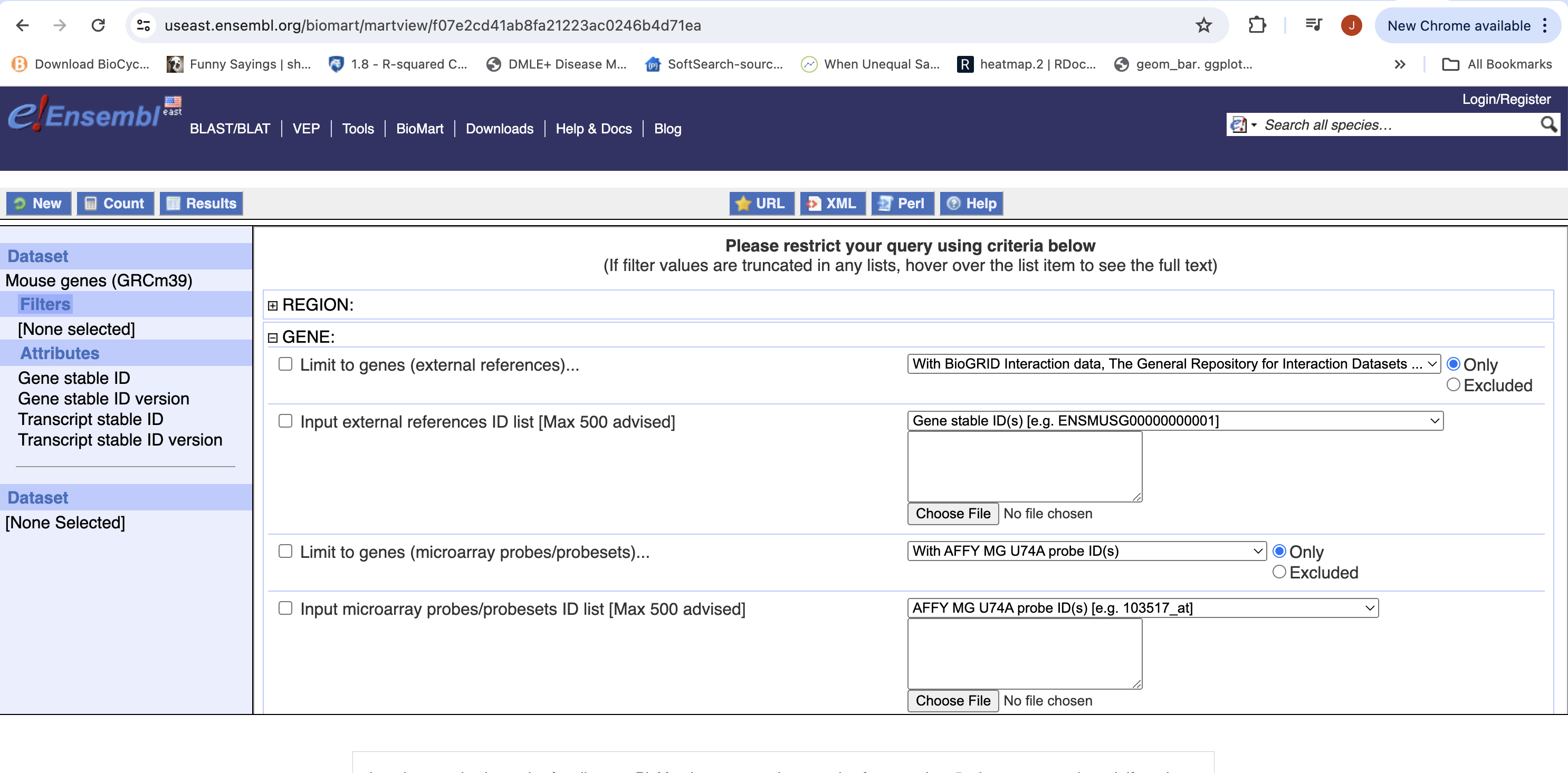
- Next select the attributes you want in the table.
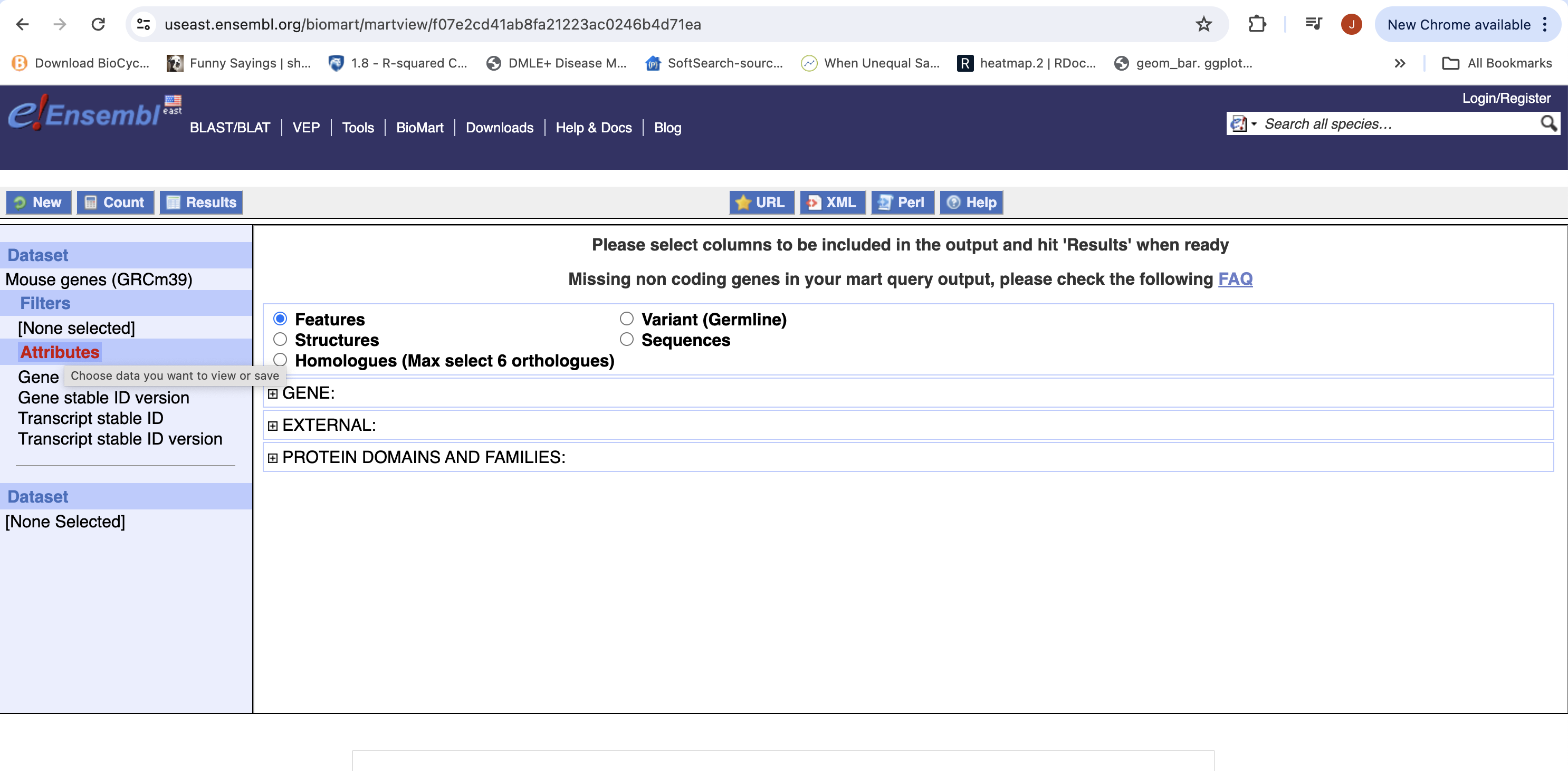
- Expand the ‘GENE’ tab, and select the attributes you want to retrieve. HERE recreate the list you see on the left side.
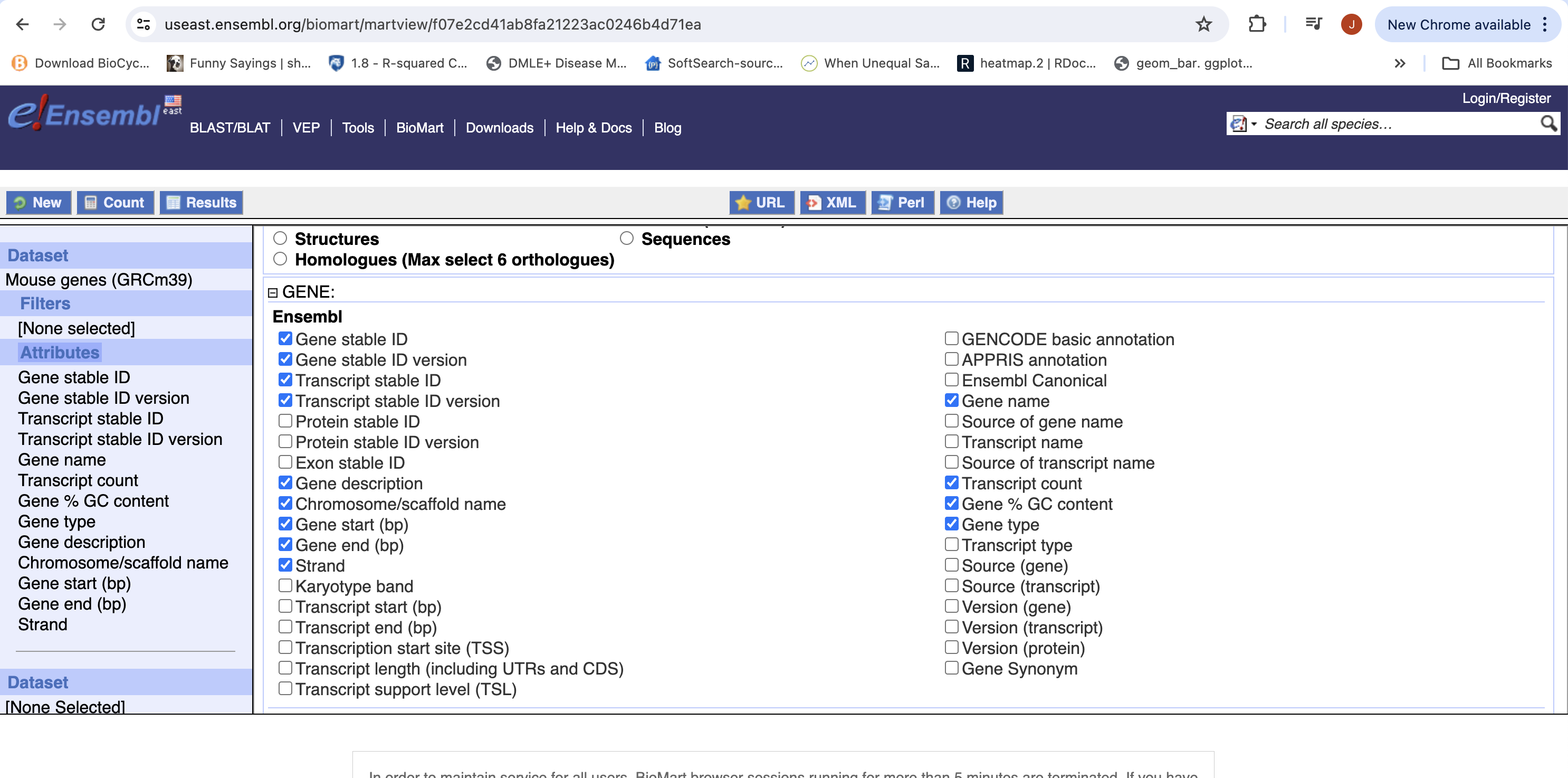
- Click “Results” (Top left -ish).
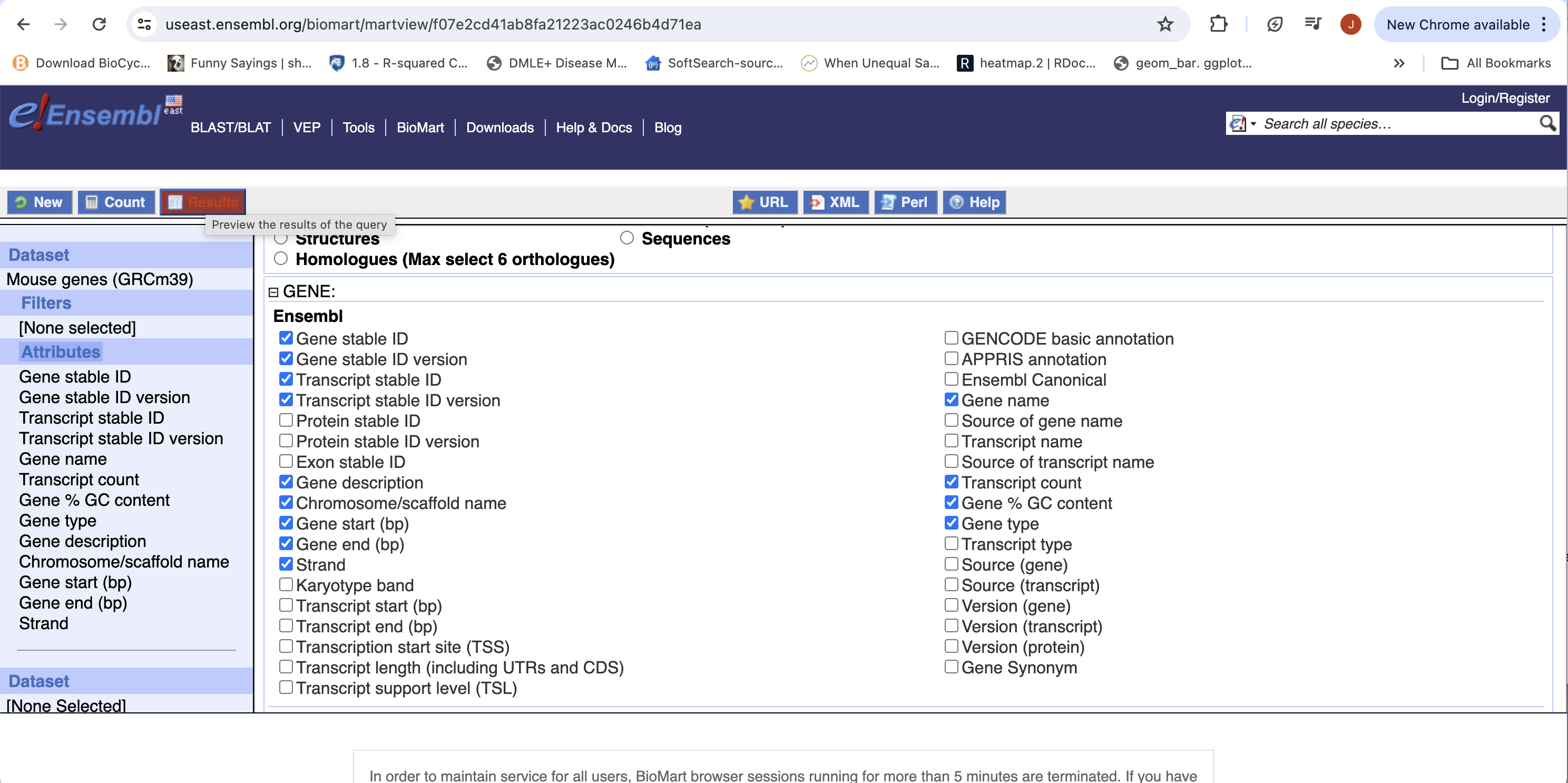
- Select “GO”, to download a tab-separated value (tsv) file.
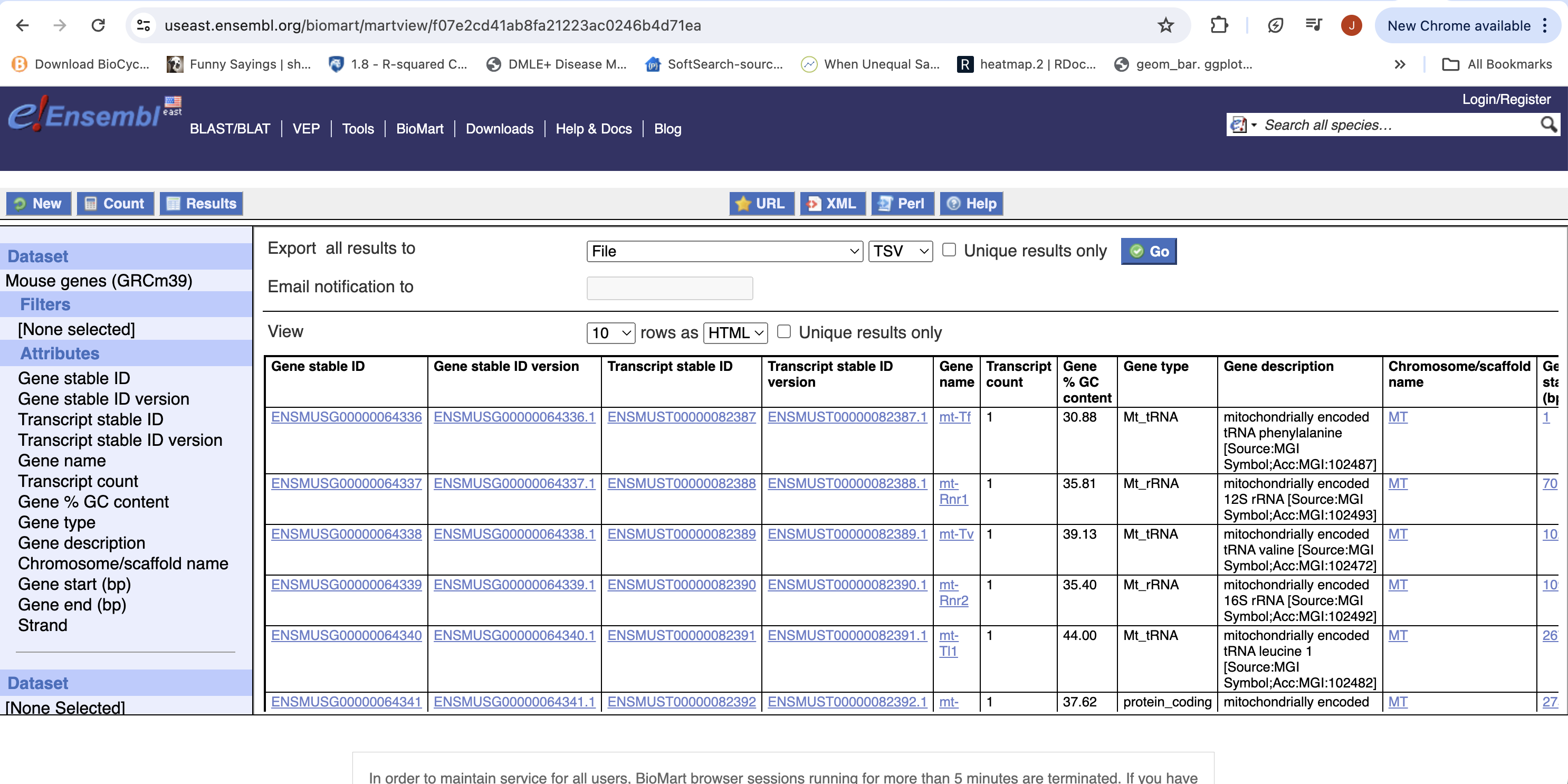
- The file will save as “mart_export.txt”, put the file into our working directory, rename to “ensembl_mm_112.txt” and open the file in Excel to view the annotation.
